Angela
With her lesson on
How to Edit EYE COLORS using Photoshop.
I copy & paste it here...
Those are my eyes she's using..She helped me edit them very nicely.
Thanx dear Angela=)
Please comment on my eyes, I might need a pair of contacts soon=)
1. First step is to browse the picture that you want to edit...
(duh~Obviously...=.=")
So, here comes meimei's lovely picture~ ^^

2. drag the picture into your photoshop...

3. Hold onto the brush's tools...
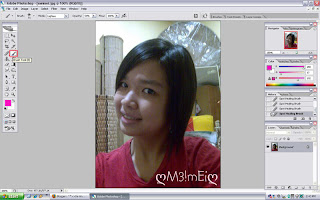
4. Then you'll see the word color replacement tool as shown below....click on it..
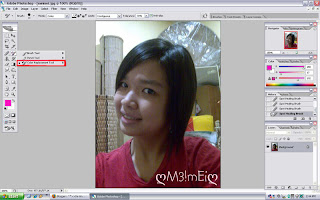
5. And now you can choose what color you want >>

Meimei said she wants a blue or green eye...So I choose blue for her...^^
6. *p/s: choose a darker color so that your eyes will look more natural~^^*
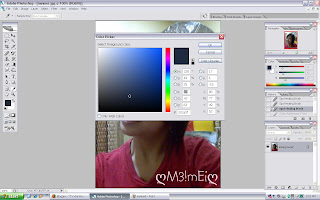
7. Ok...now you can color your eyes...=)
8. click "ctrl + " to enlarge the picture..
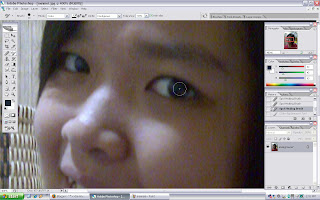
See!! Mei mei has got lovely blue eyes now~!!
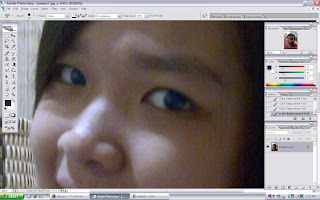
Done!!
9. to save the file, click file, save as, change it to JPEG file and then SAVE~^^
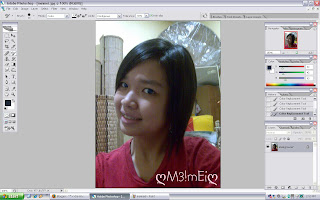
>>> meimei, you can grab ur photo here...=)


10. Spot the differences...=)
With her lesson on
How to Edit EYE COLORS using Photoshop.
I copy & paste it here...
Those are my eyes she's using..She helped me edit them very nicely.
Thanx dear Angela=)
Please comment on my eyes, I might need a pair of contacts soon=)
1. First step is to browse the picture that you want to edit...
(duh~Obviously...=.=")
So, here comes meimei's lovely picture~ ^^

2. drag the picture into your photoshop...

3. Hold onto the brush's tools...
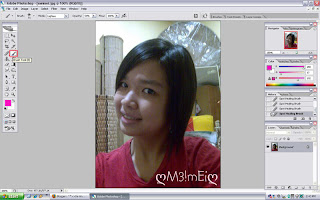
4. Then you'll see the word color replacement tool as shown below....click on it..
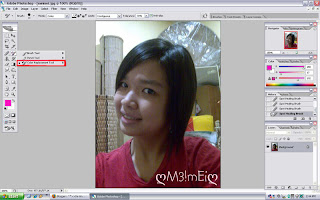
5. And now you can choose what color you want >>

Meimei said she wants a blue or green eye...So I choose blue for her...^^
6. *p/s: choose a darker color so that your eyes will look more natural~^^*
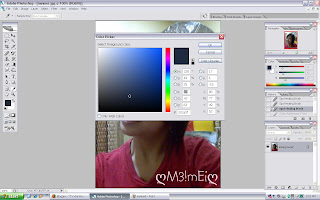
7. Ok...now you can color your eyes...=)
8. click "ctrl + " to enlarge the picture..
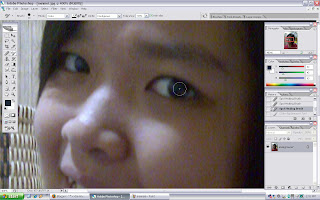
See!! Mei mei has got lovely blue eyes now~!!
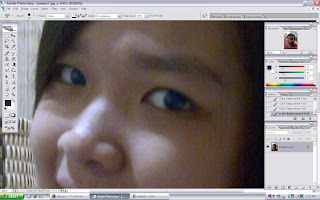
Done!!
9. to save the file, click file, save as, change it to JPEG file and then SAVE~^^
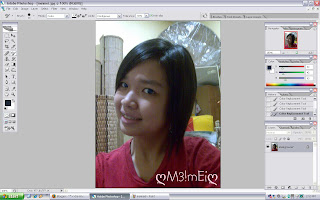
>>> meimei, you can grab ur photo here...=)


10. Spot the differences...=)



3 comments:
Mei Mei love blue eyes? Wat about pink honey?
haha...pinky pink!! looks scary lah
Not scary...Just not that natural only....lolx....=)
you can try it out though...=)
Post a Comment